Pix
Maker-Pro allows you perfect stitching of overlapping images with a
few clicks- no
fuss no bother.
|
|
|
How it works,
A series of pictures are taken
with an ordinary digital camera. Its best to take them on a tripod
rotating left to right and overlapping each image by about 20%. You
take the views you want around 90-180 or 360 degrees
depending how wide you want to pan around. This Pixmaker software
will stitch all these
snaps together seamlessly to
form one image.
The images are selected in order 'dragged
and dropped into the works window and the 'Stitch' button No2
is clicked to reveal the finished image below.
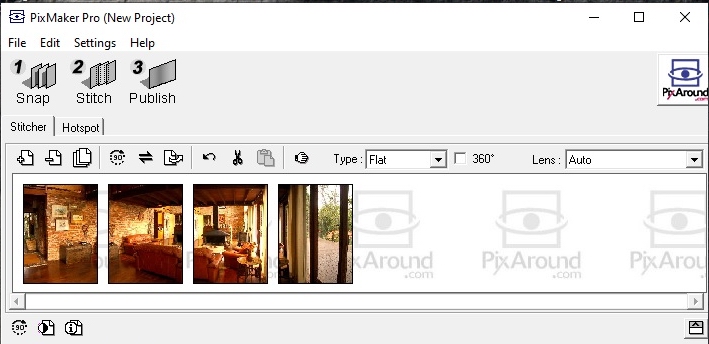

This is a 'Flat image through a 120 degree arc, or you could go right
around 360 degrees.
Once the images
are stitched as seen in a preview above, and if there is a misalignment
another option is to manually align one image at a time - through the
Edit button. Once you are happy with the preview the total image is published
and saved to your designated file. The
software corrects misalignments in overlap.
System requirements;
All Windows platform. 98, 2000,
Millennium, XP, Vista. Windows7 to 10
 |

PixMaker Pro
Developer Edition
|
For Microsoft Windows-
download PixMaker Pro for free trial then buy user KEY for only
AUD $10 |
|
|
|
On receipt of payment software Key will be emailed to you. |
|

